How do I call a user in my contact list?
To call a user in your contact list:
- Click on the user you wish to call. You will be redirected to the chat page.
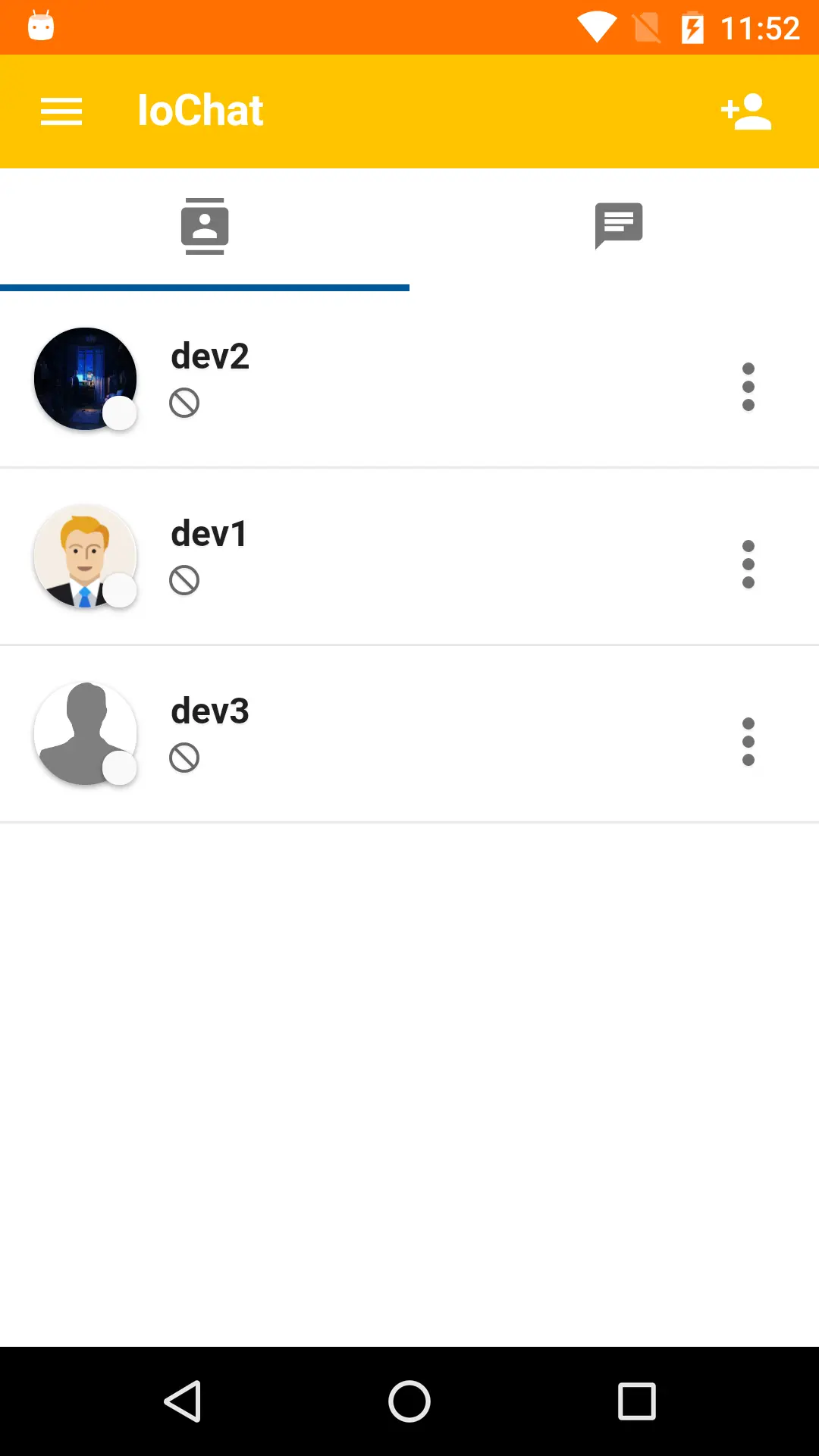
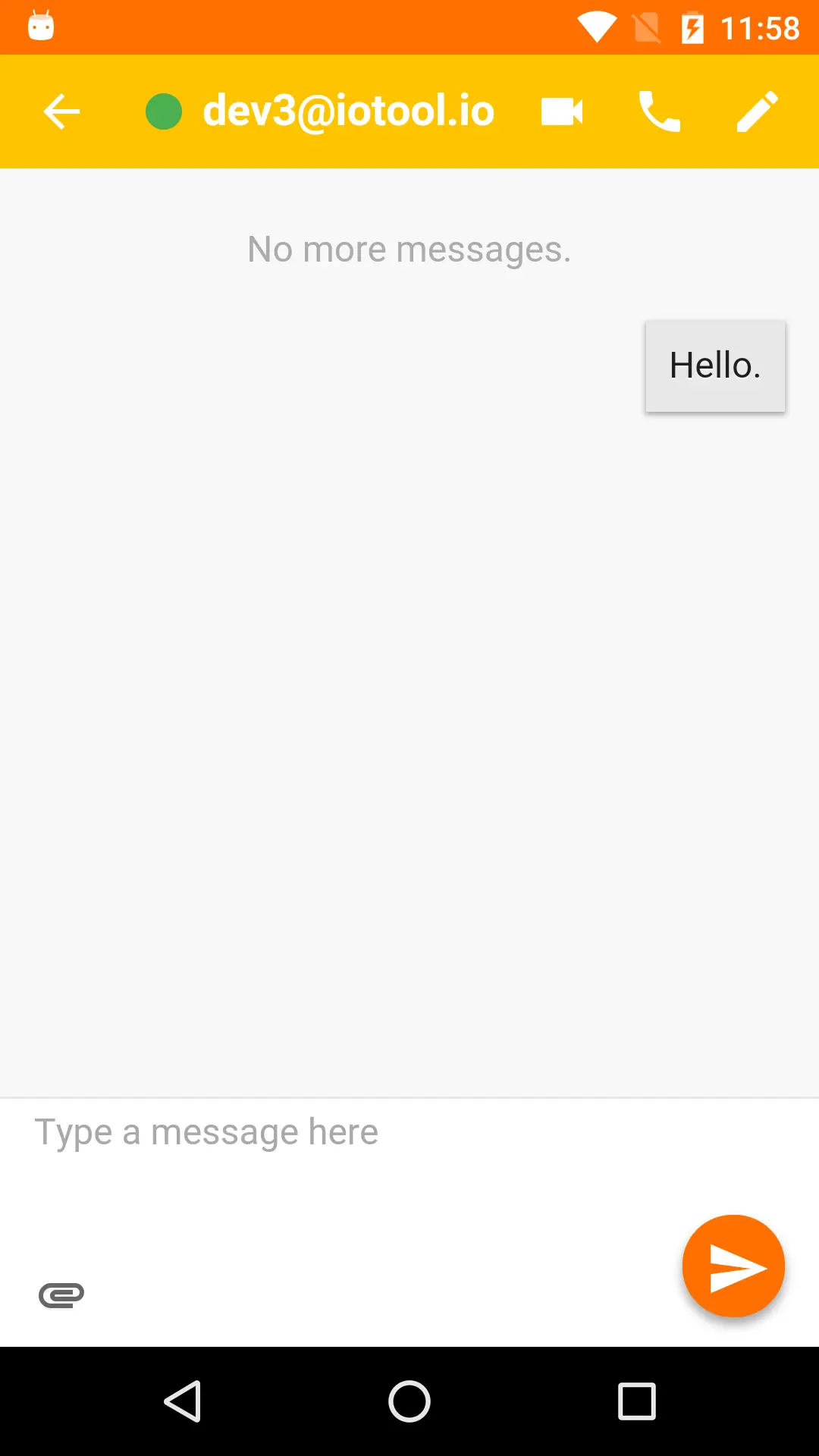
- Click the call button in the top panel. You will be redirected to the call page. Note: the user must be online to be able to accept the call.

- Wait for the user to answer your call. If the user accepted your call request, the call will begin, otherwise you will be redirected back to the chat page.

How do I answer an incoming call?
To answer an incoming call click the green answer button when presented with an incoming call page. The audio call will then begin.
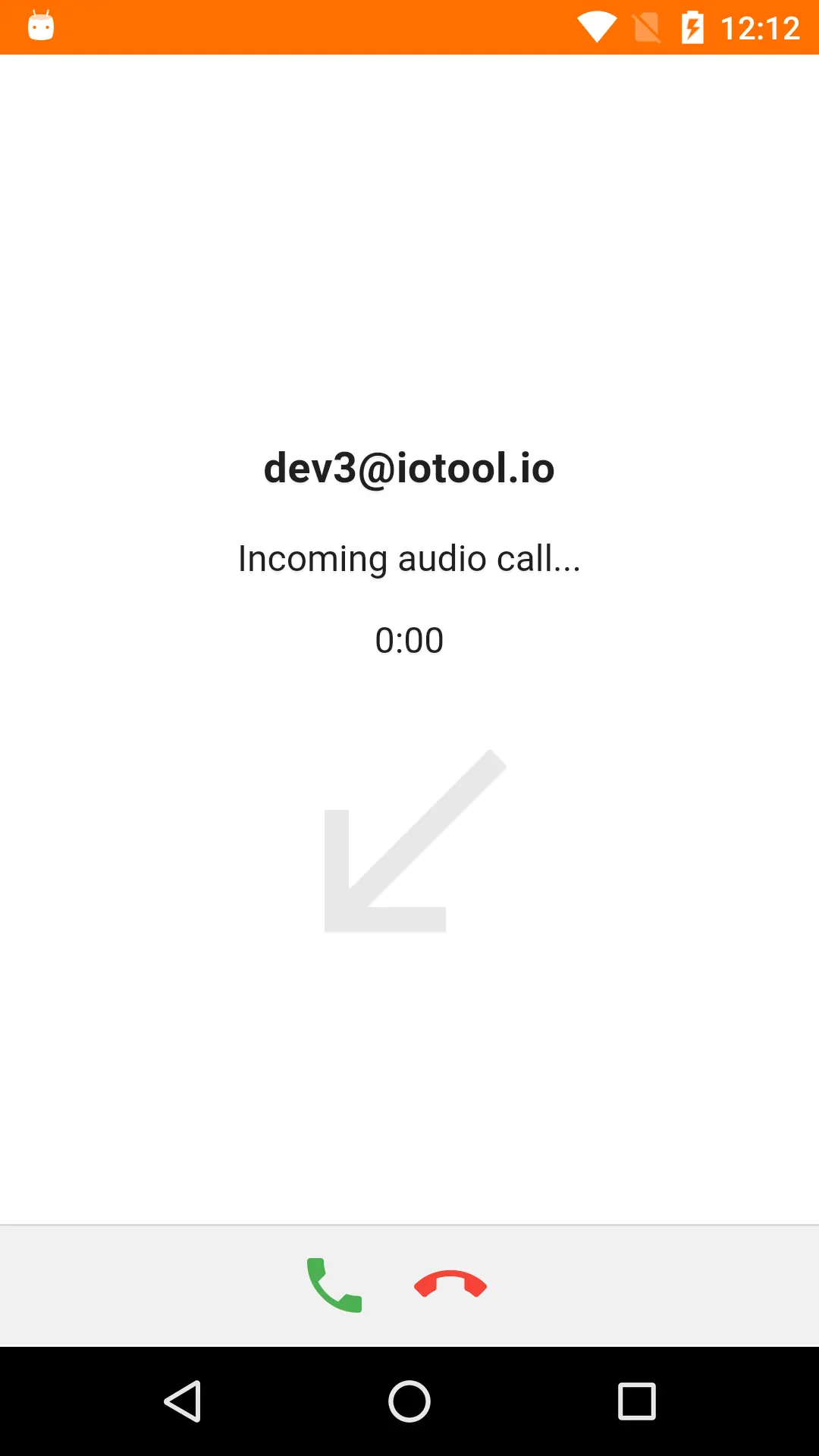
How do I temporarily mute my microphone during a call?
To temporarily mute your microphone during a call click the microphone button located in the bottom call control panel. The icon should now indicate that the microphone is muted. To unmute your microphone click on the microphone button again. The icon should now indicate that the microphone is unmuted.

How do I temporarily mute my speaker during a call?
To temporarily mute your speaker click on the speaker button located in the bottom call control panel. The icon should now indicate that the speaker is muted. To unmute your speaker click on the speaker button again. The icon should now indicate that the speaker is unmuted again.

Can I use other features of the application during a call?
Yes. To use the other features of the application click on the back button located in the top left corner or click the back button if you are using the application on an Android platform. You will be redirected back to the chat page and a faded call icon will apear. The icon can be moved around freely by pressing and holding it and then dragging it to the desired location. Now you can use the rest of the application as you do usually. To return to the call page click on the faded call icon.

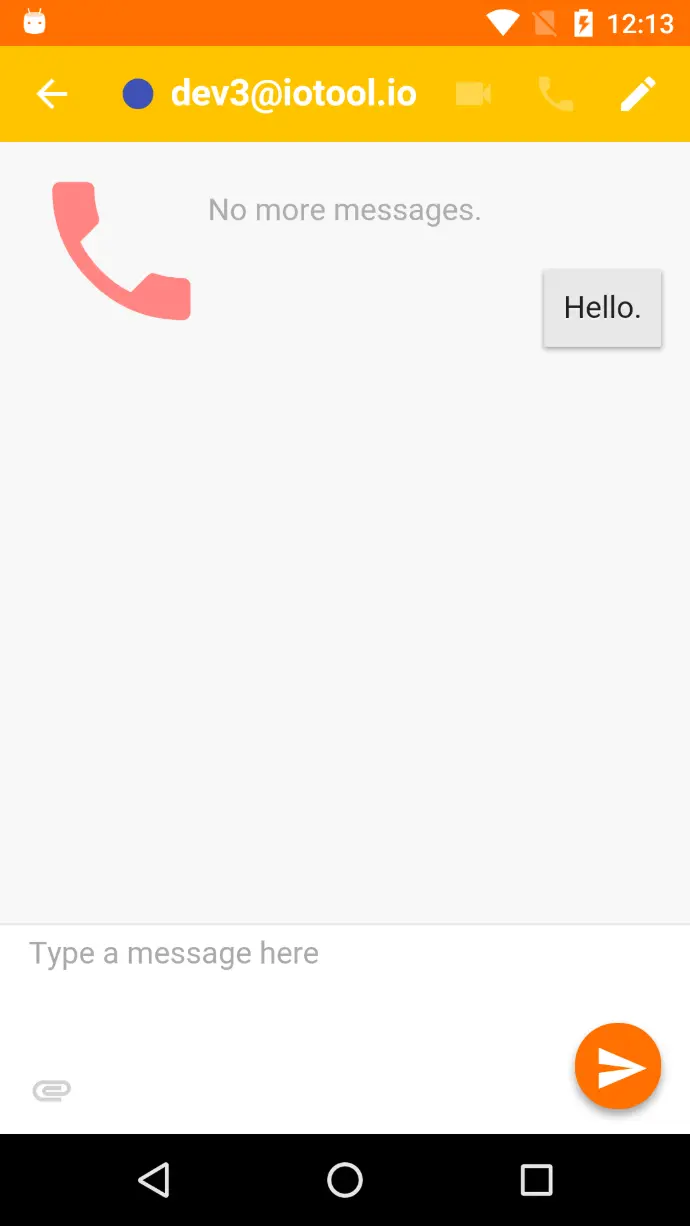
How do I end a call?
To end a call:
If you are located on the call page press the hang up button located in the call control panel at the bottom.

If you are not located on the call page click on the faded call icon to return back to the call page and then click the hang up button.

