How do I send a file to a user?
To send a file to a user:
- Click the user on your contact list. You will be redirected to the chat page.
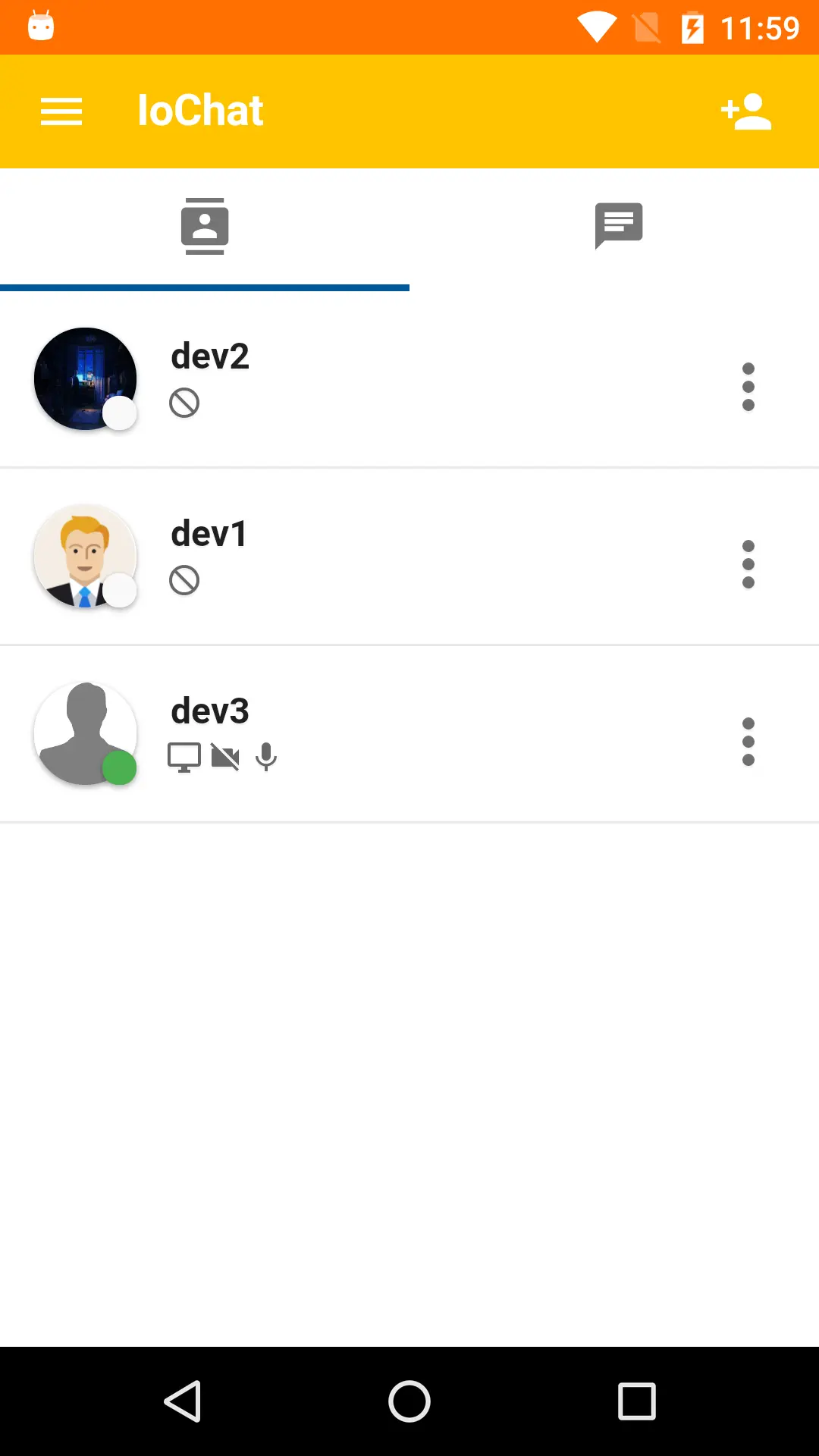
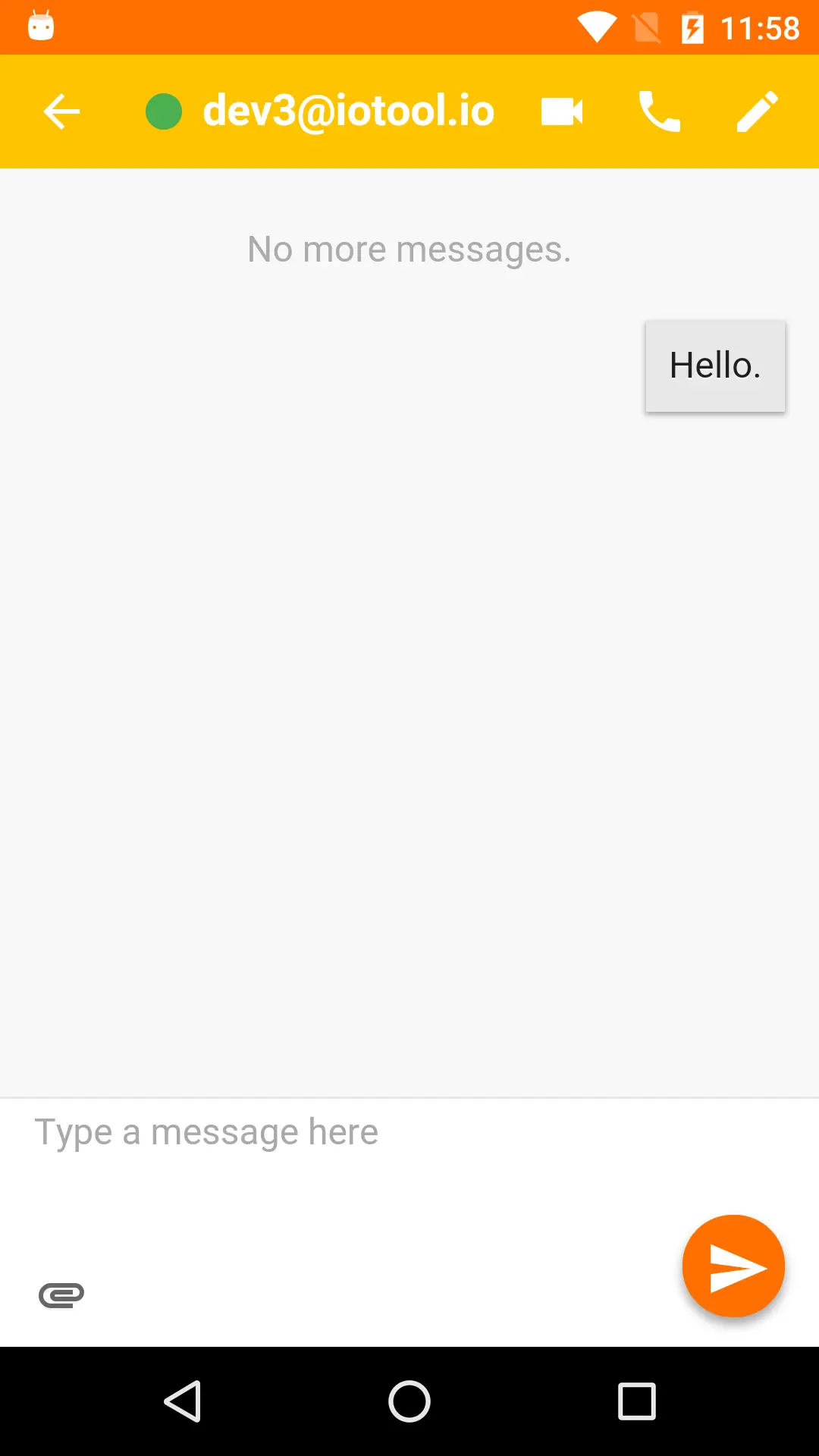
- In the bottom right corner click the send file button. System file chooser dialog should appear. Select the file you wish to send.
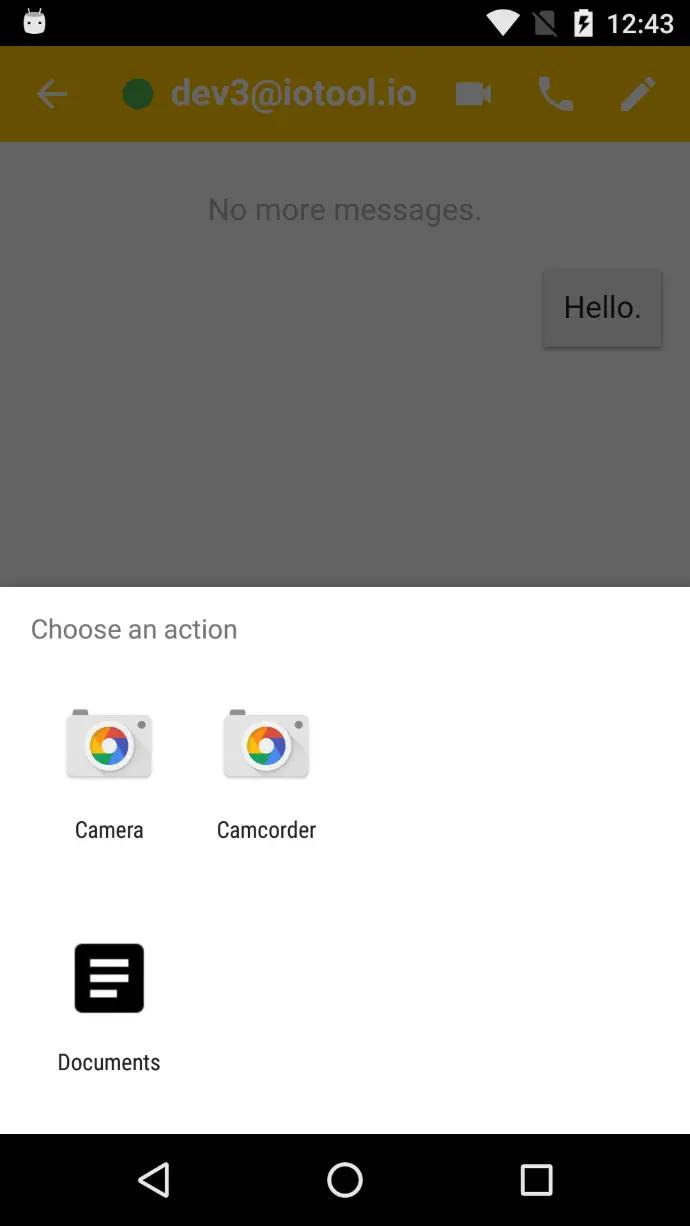

- Once you choose the file the application will send a file transfer request to the user. If the user accepts the file transfer request, the file will begin to be sent.
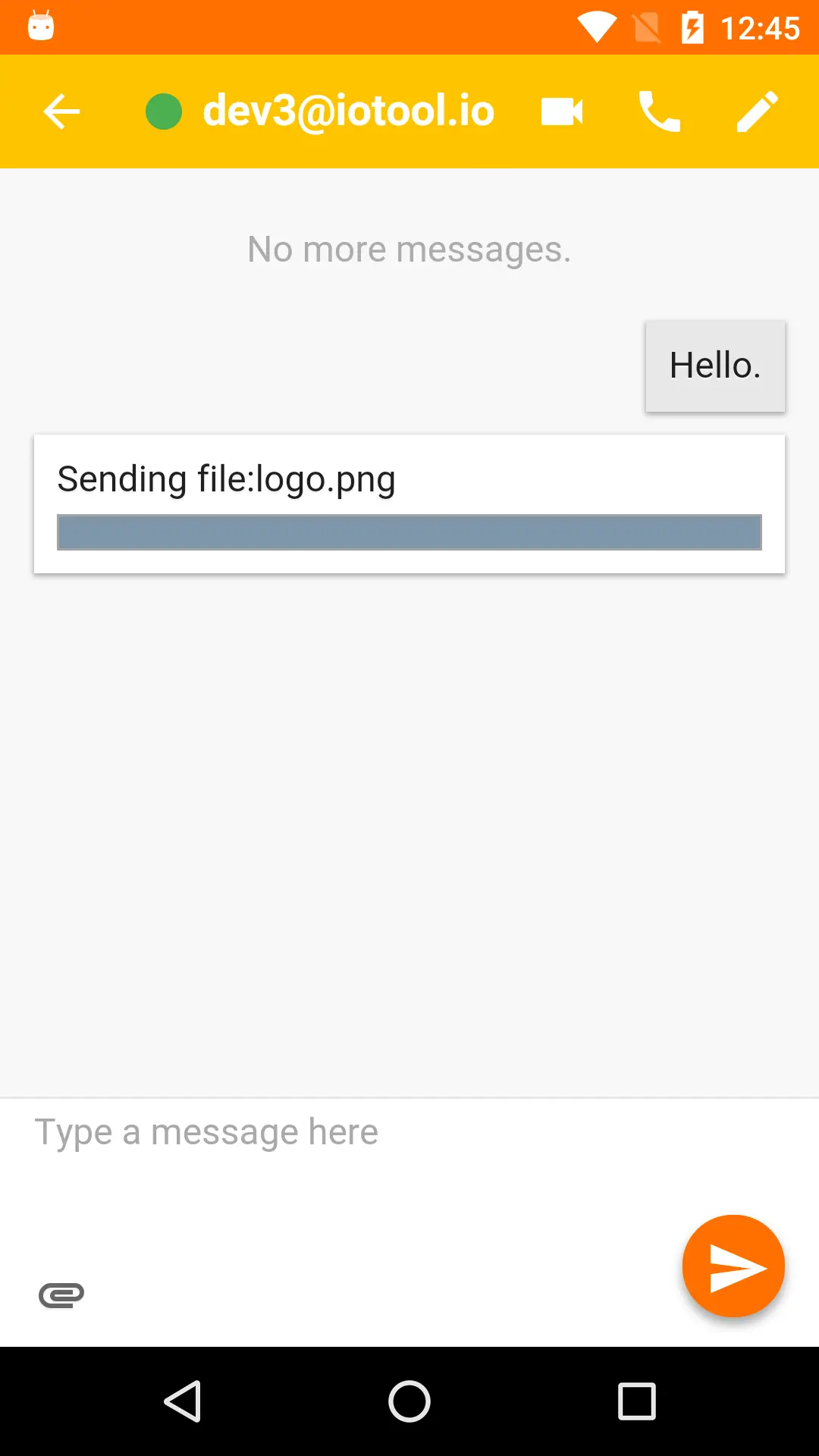
How do I open a received file?
After you click accept and the transfer is completed click the open button in the chat messages window. You will be presented with the option to to open the file in the system application. If you choose to do so, the system application will be launched. If there is no existing system application for this type of file, the file will be placed on your internal storage.

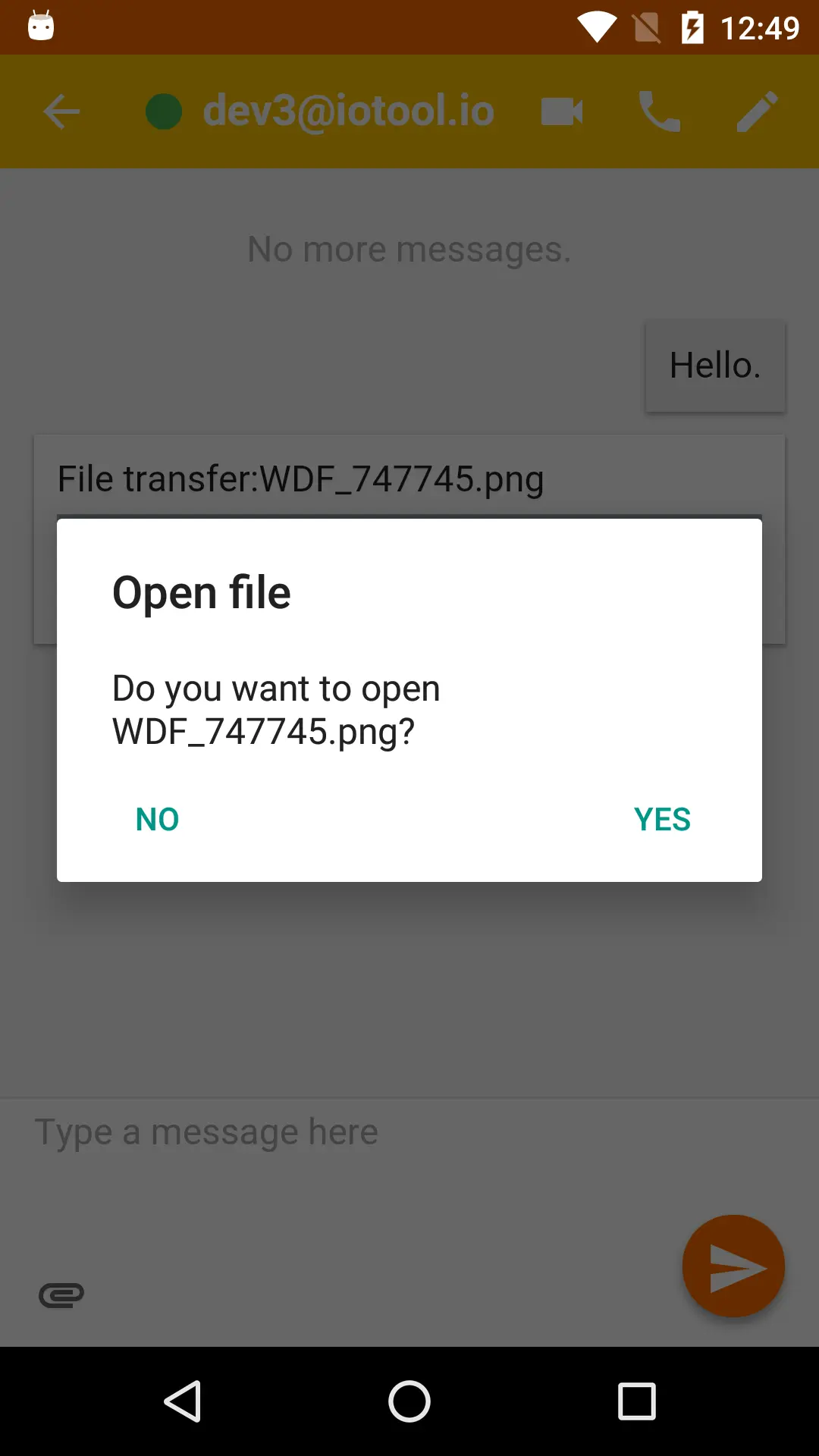
What file types are supported?
You can send any file format you wish to.
What is the maximum file size that I can send to the user?
Current limit on the file transfer size is 500MB.