How do I change the server settings?
IoChat supports changing of server settings only on the Android and iOS platforms. IoChat in a browser is configured automatically. To change the settings at login:
- Click on the gear icon on the login screen. You will be redirected to the server settings page.
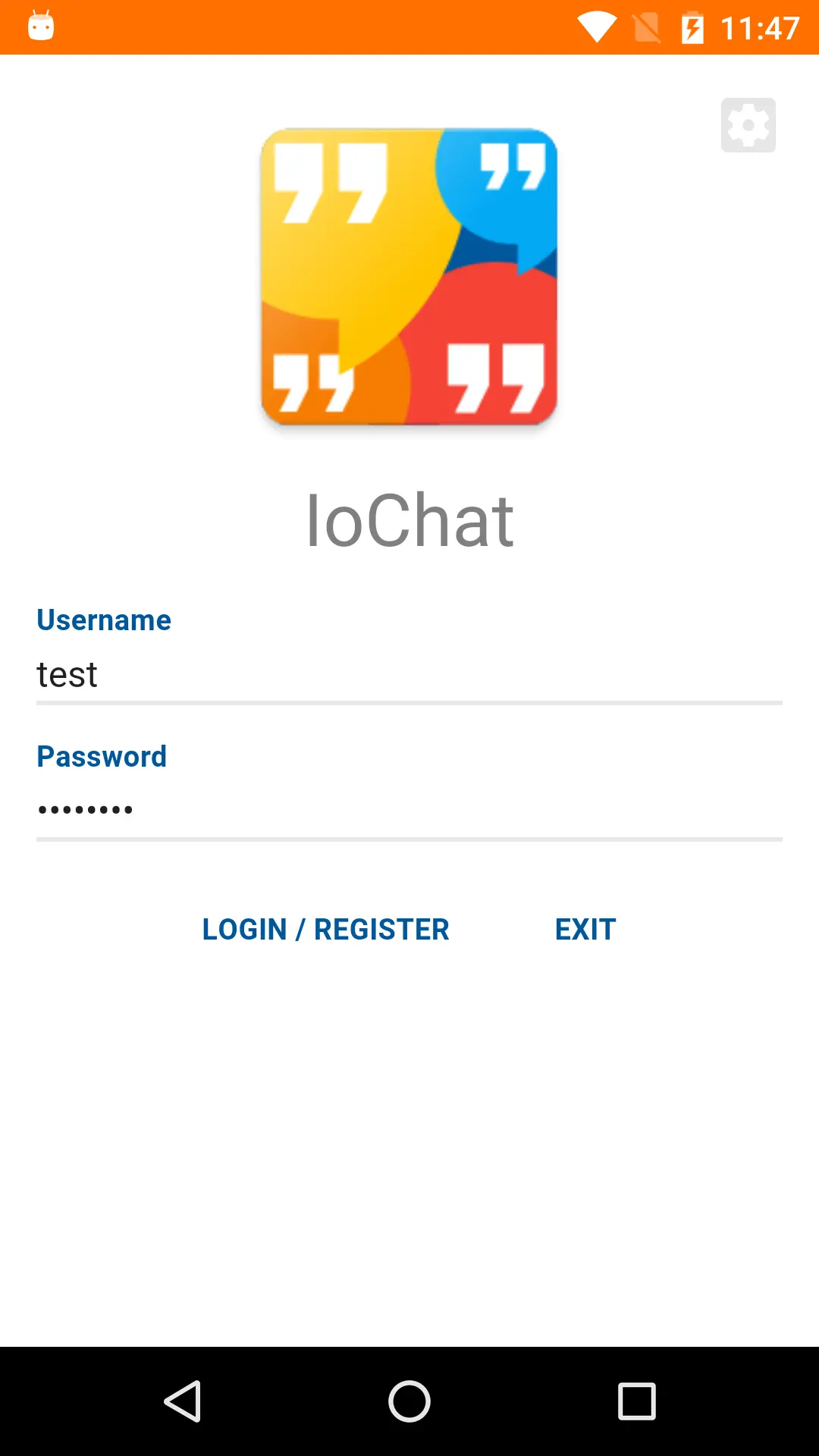
- Change the server domain setting to the desired server domain name.

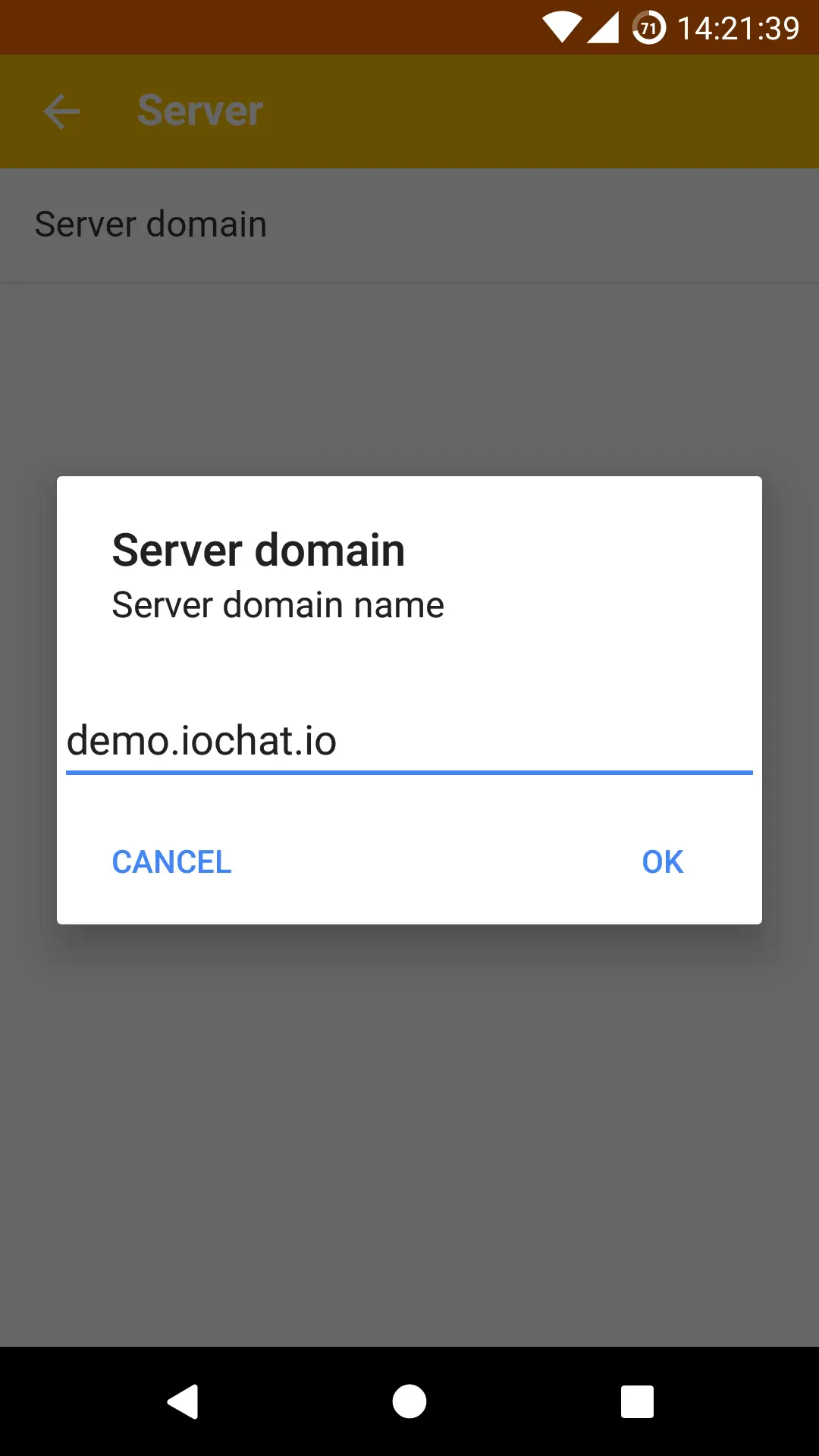
How do I change server settings while logged in?
- If you are not located at main application page move back to it.
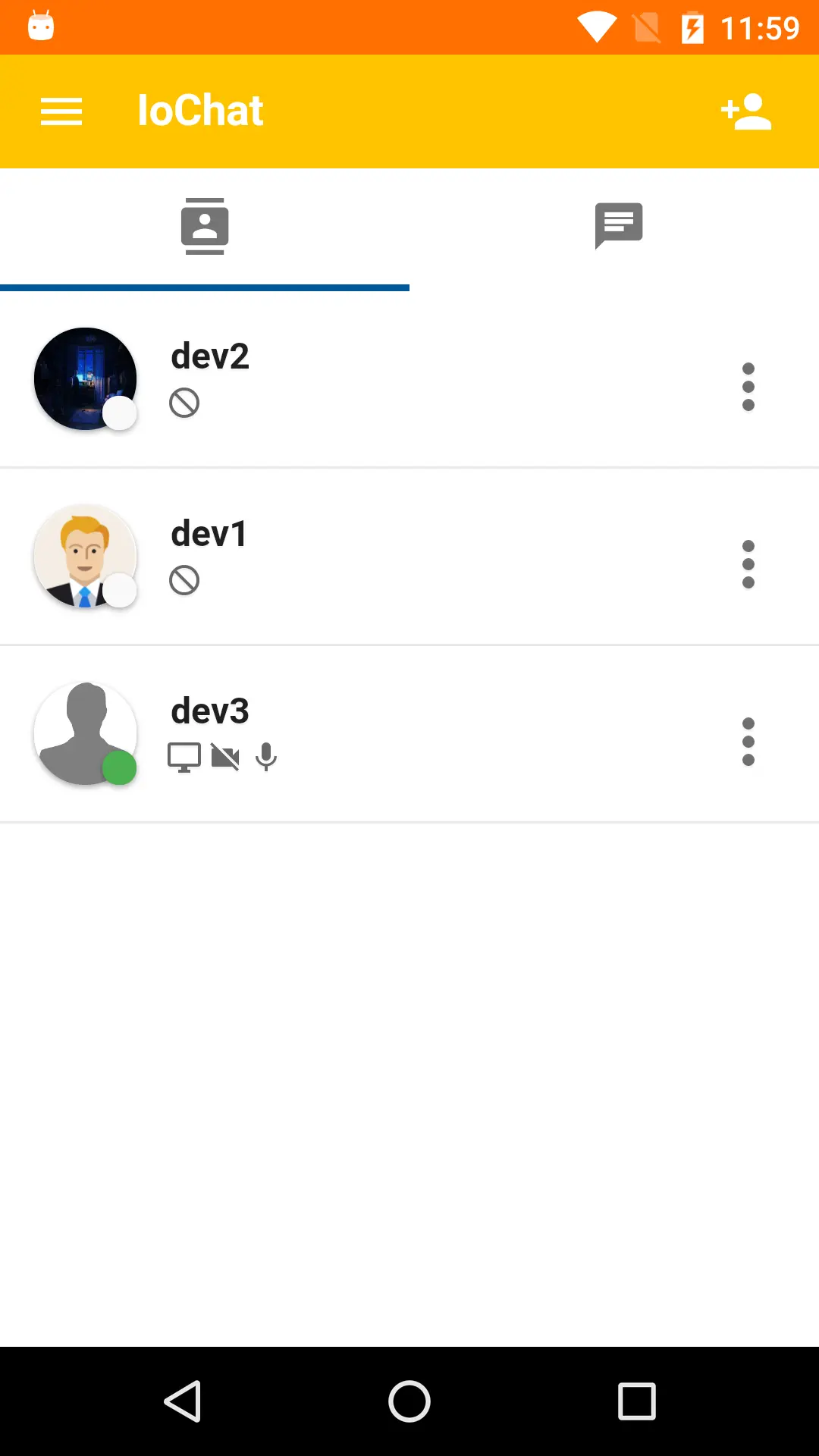
- Click the show drawer button located in top left corner of the toolbar. You can also swipe right. A drawer will open.
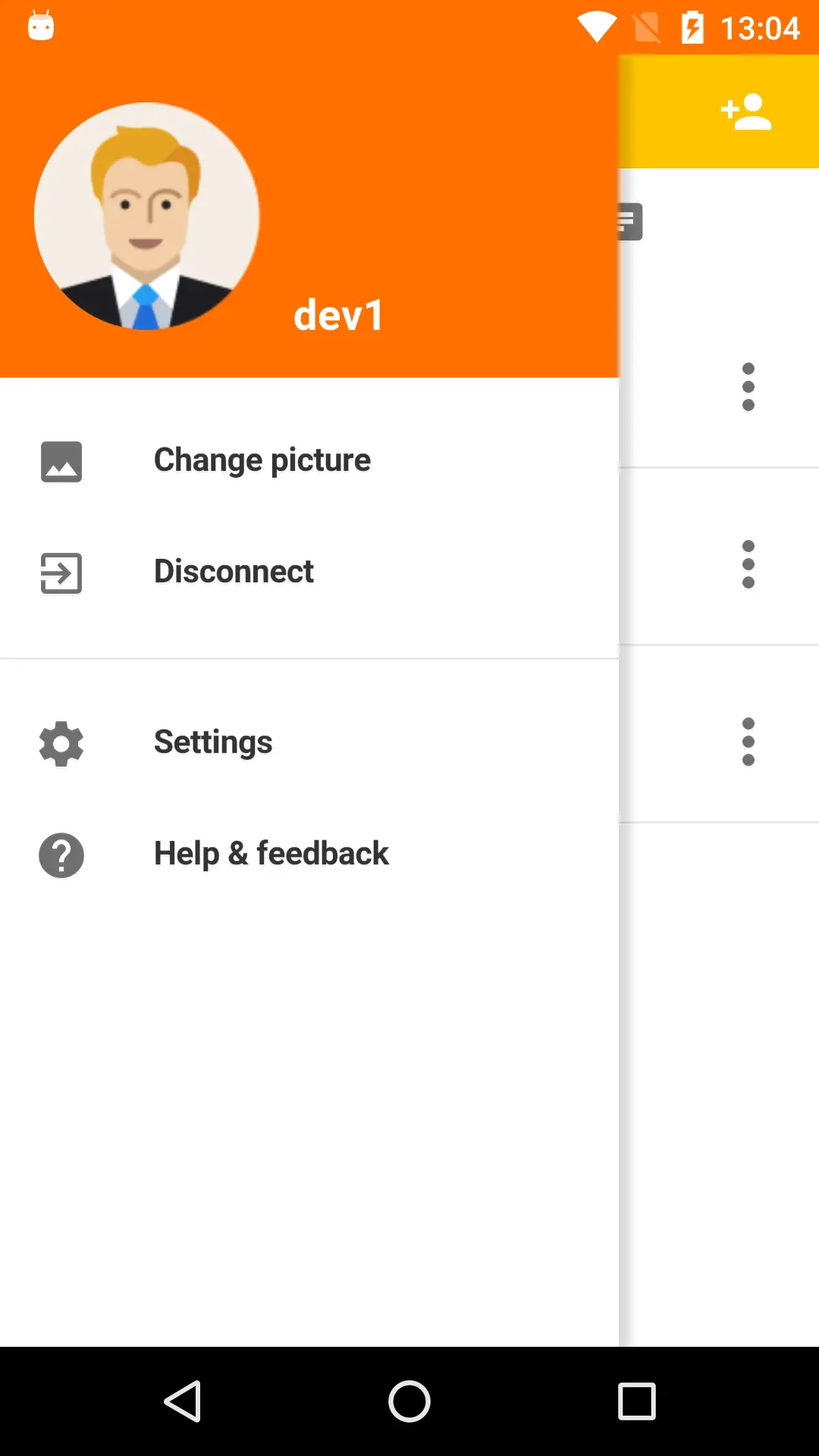
- In the drawer choose the settings entry. You will be redirected to the settings page.

- Choose the server menu entry. You will be redirected to server settings page.

- Change the server domain setting to the desired server domain name.
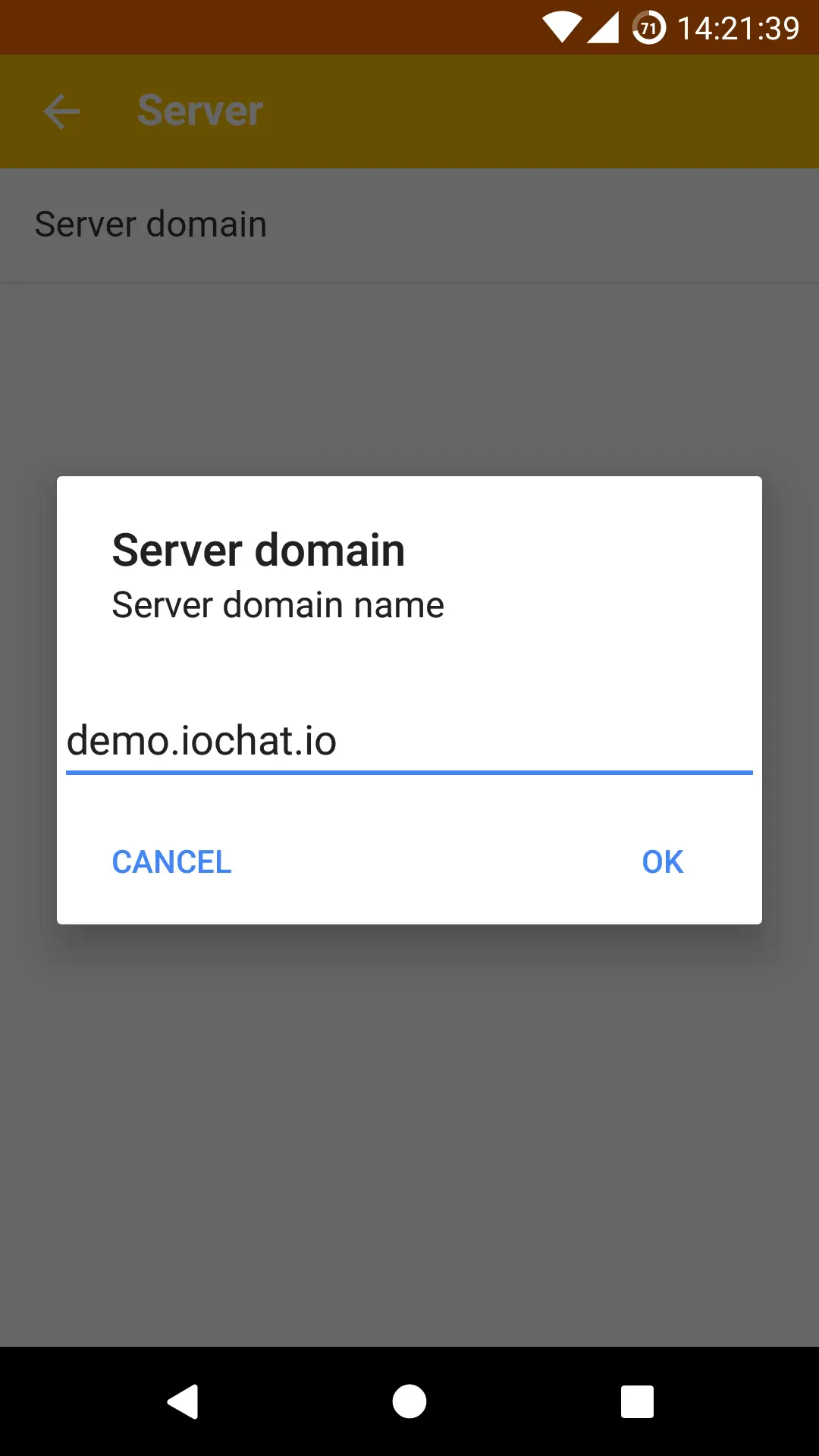
Note: You must disconnect and reconnect for the changes to take effect.