How do I add a user?
To add a user to your contact list:
- Login into the IoChat application.
- Upon successful login click the add person button located on the right side of the toolbar. You will be redirected to the send friend request page.
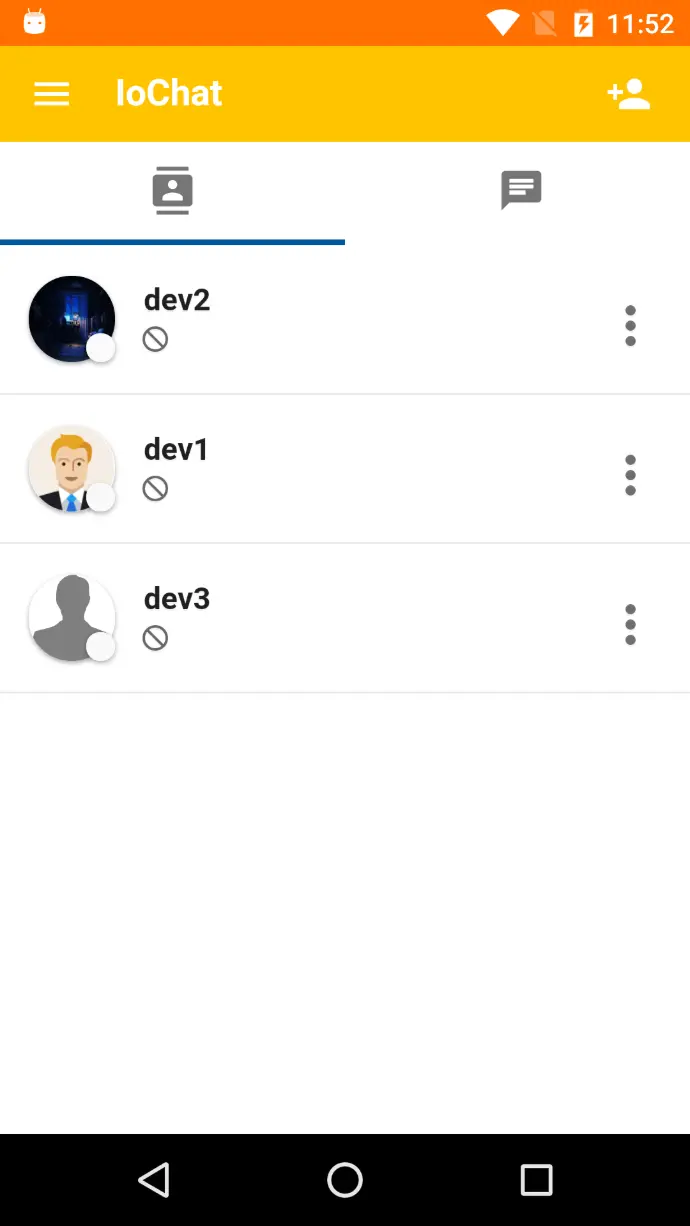
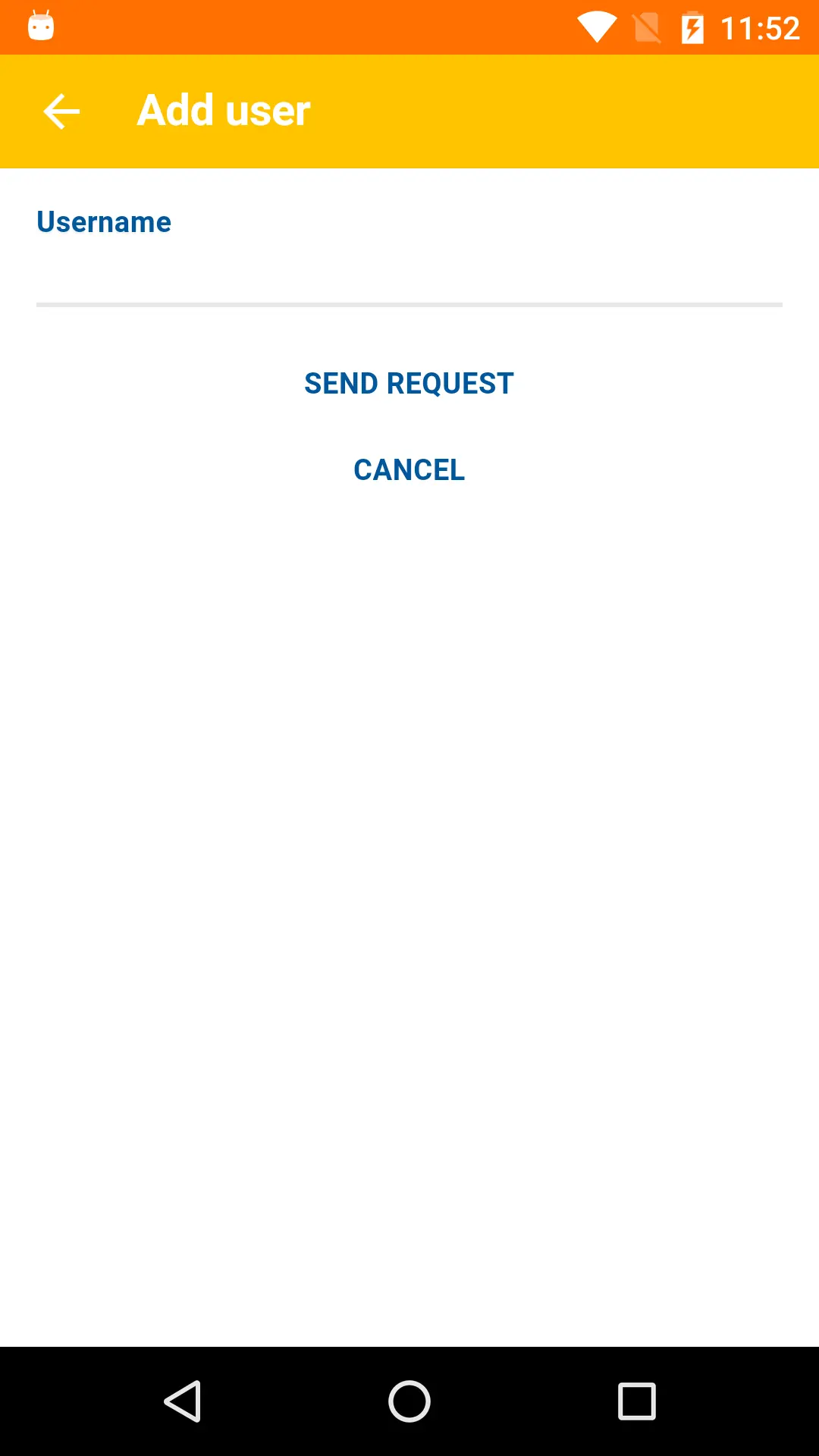
- Enter the username of the user you wish to add into the username field.
- Click the send request button, you will be redirected back to the contacts page and the user you added should be visible in your contact list.
How do I remove a user?
To remove an user:
- In your contact list click the more button (three dots) of the user you wish to remove.
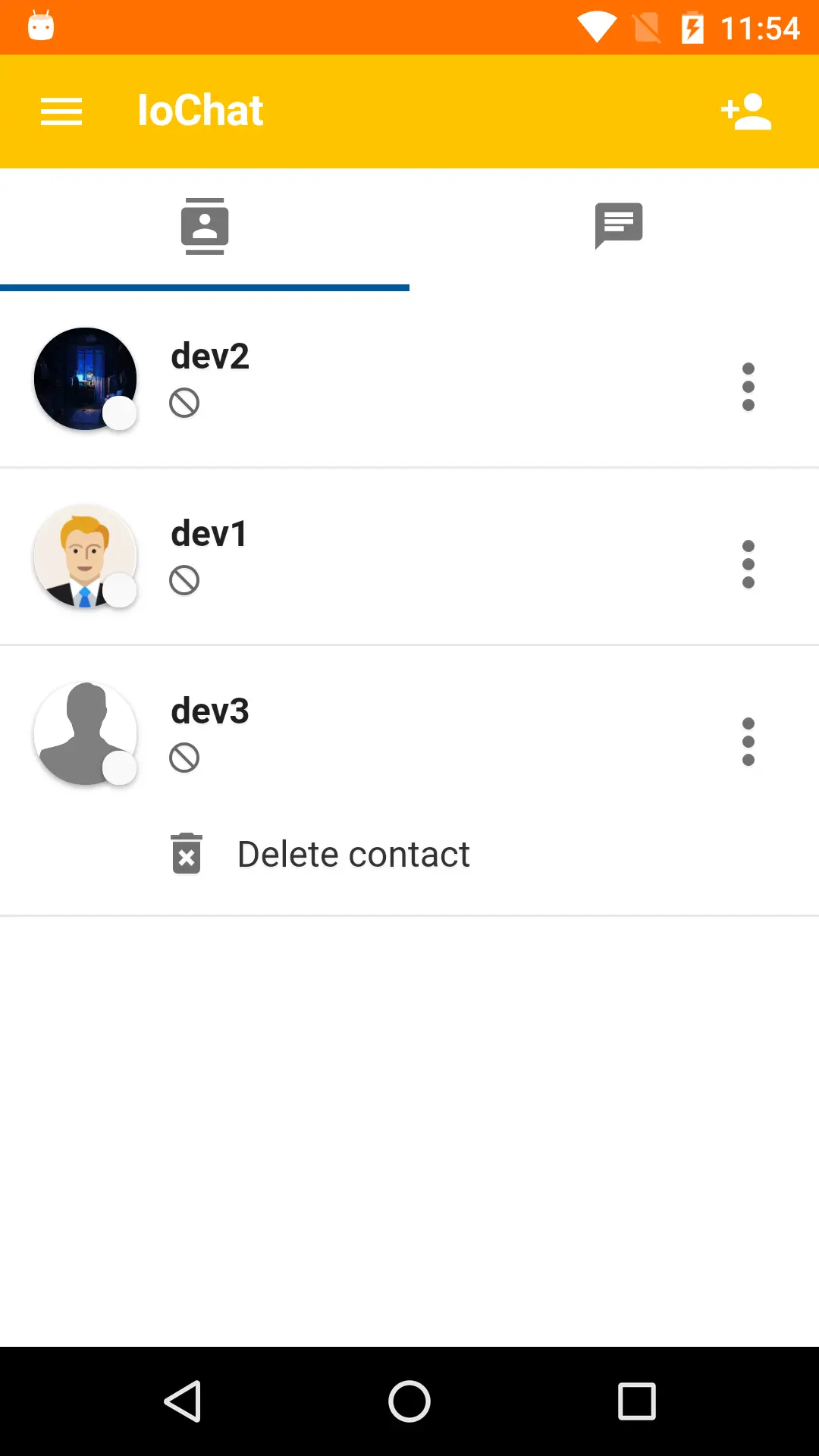
- In the sub menu choose delete contact. The user should now be removed from your contact list.