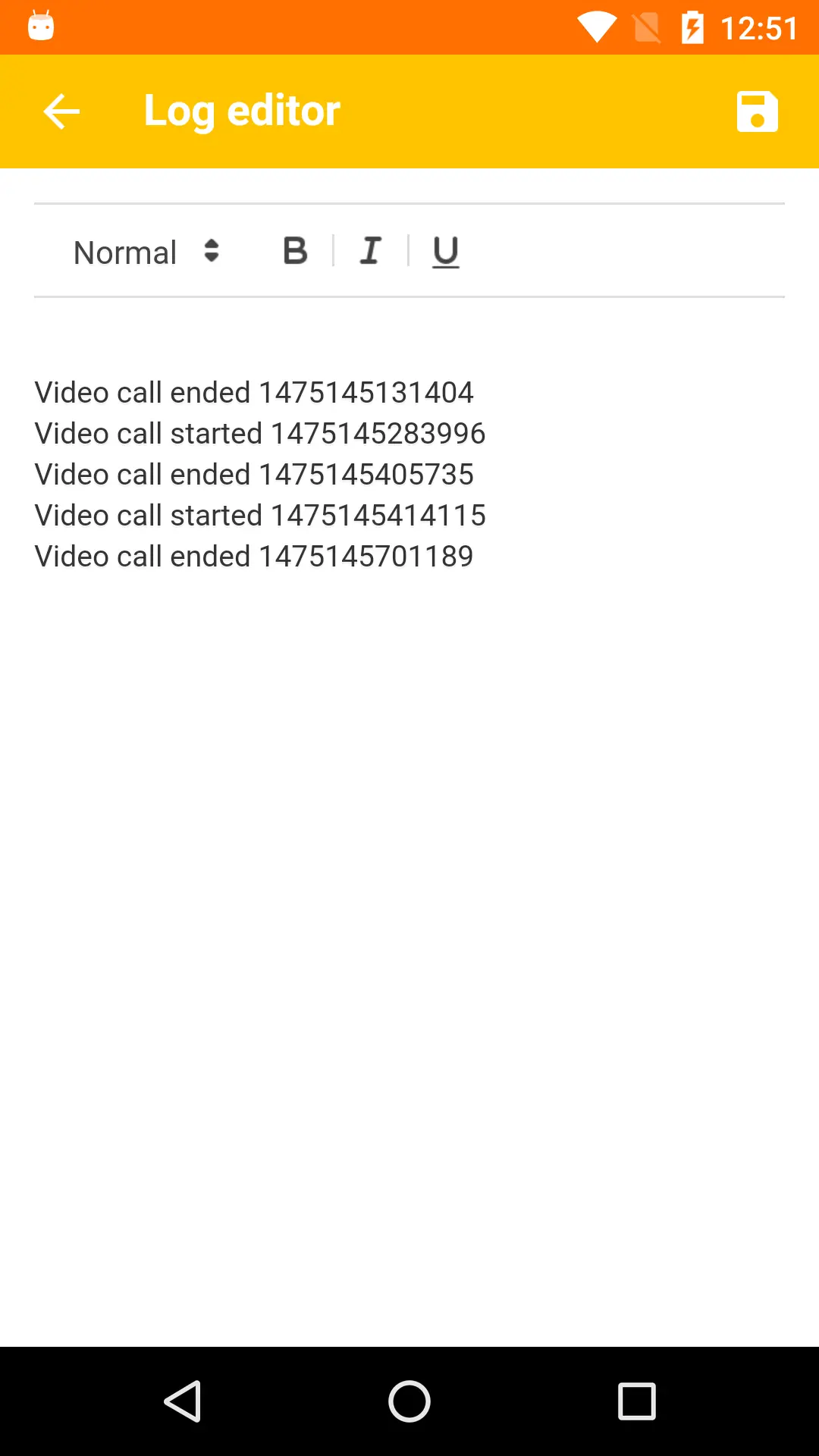How do I open a user's chat log?
To open a user's chat log:
- Click on the user on your contact list. You will be redirected to the chat page.
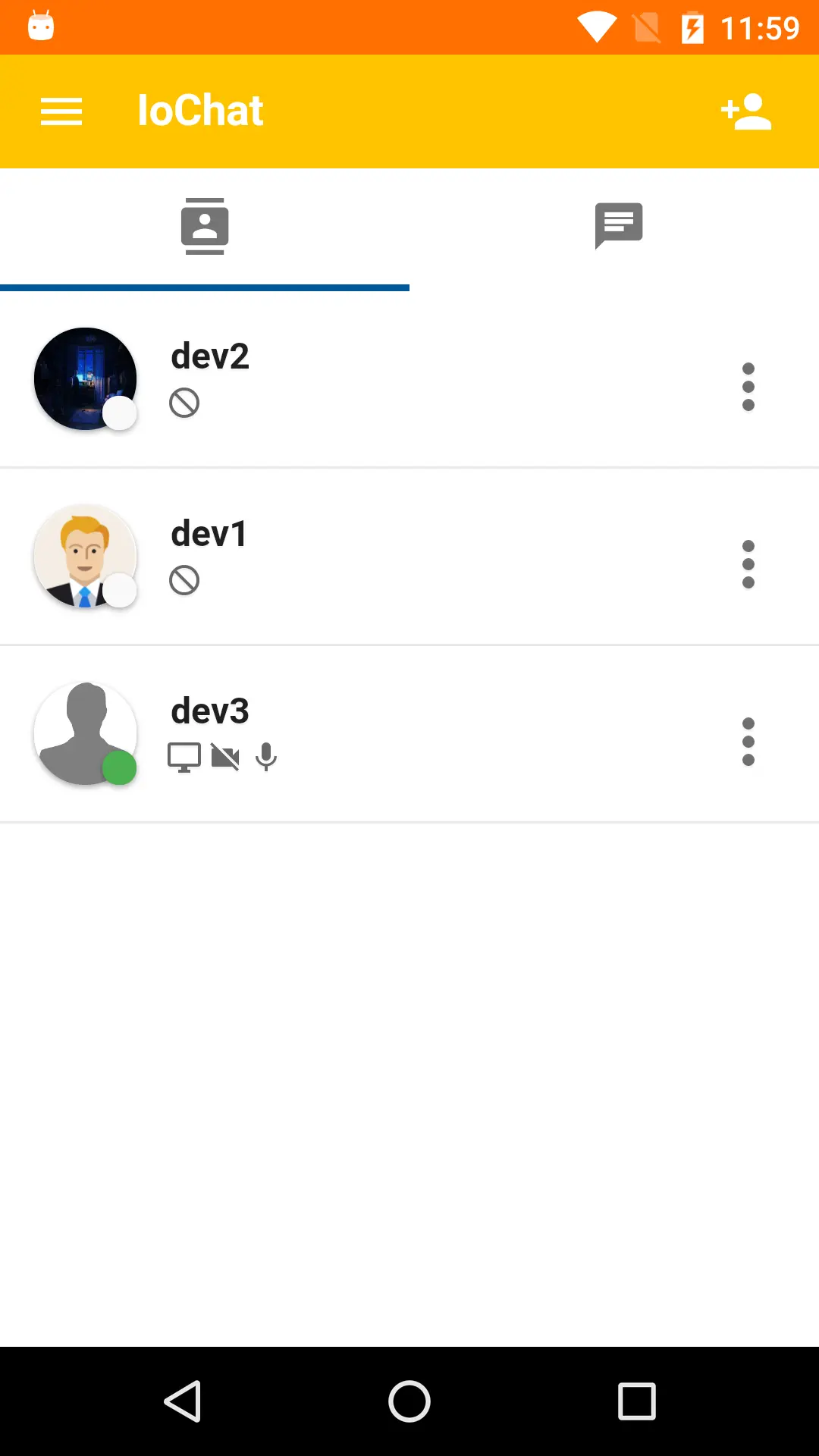
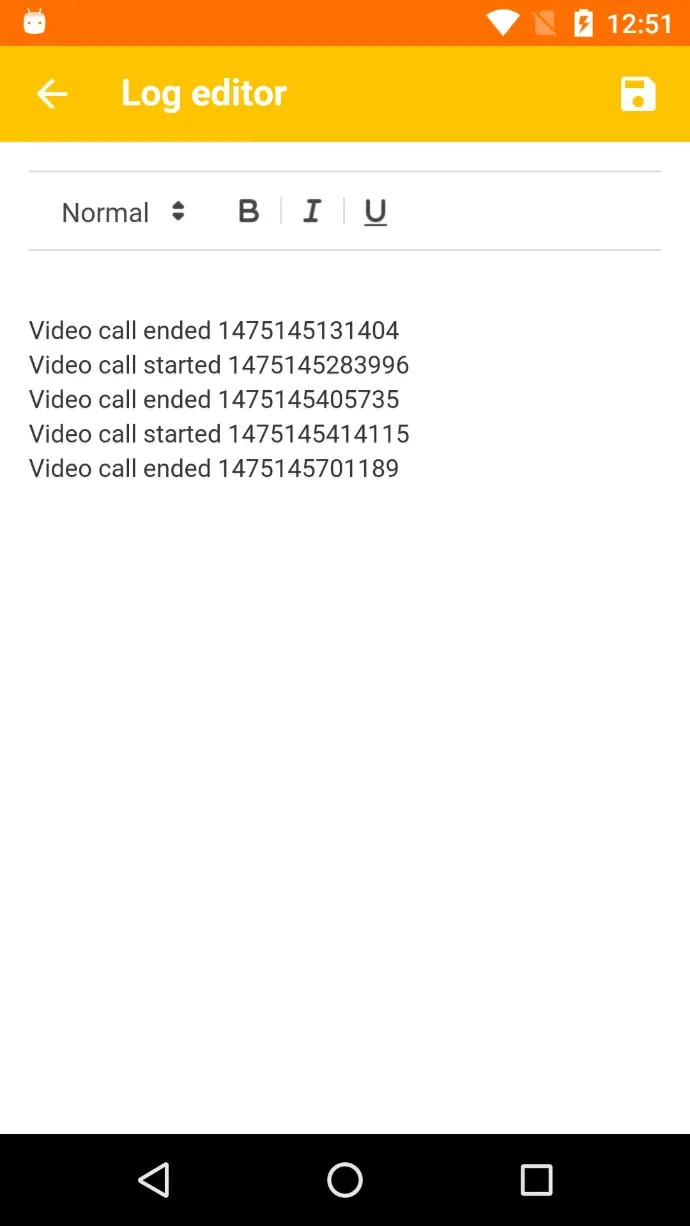
- On chat page click the edit chat log button. You will be redirected to the editor page where you can read and edit the chat log.

How do I edit a user's chat log?
To edit a user's chat log open it in the editor and apply any desired edits. Basic styling is supported, you can change font size and style by using the tool panel at the top of the page. To save the user's chat log click the save icon.